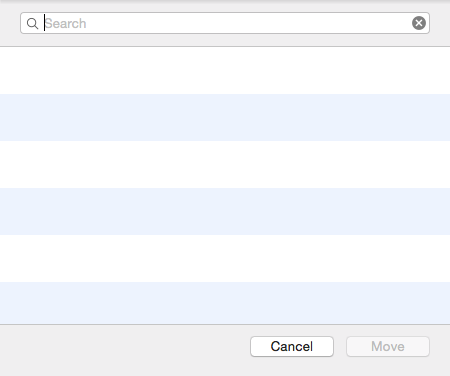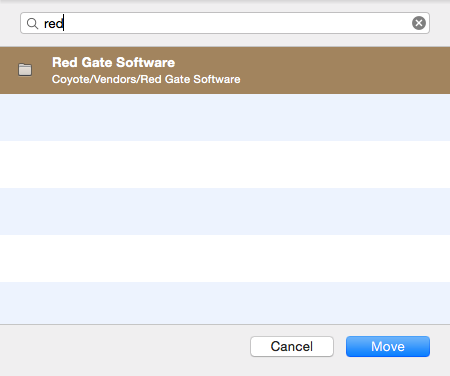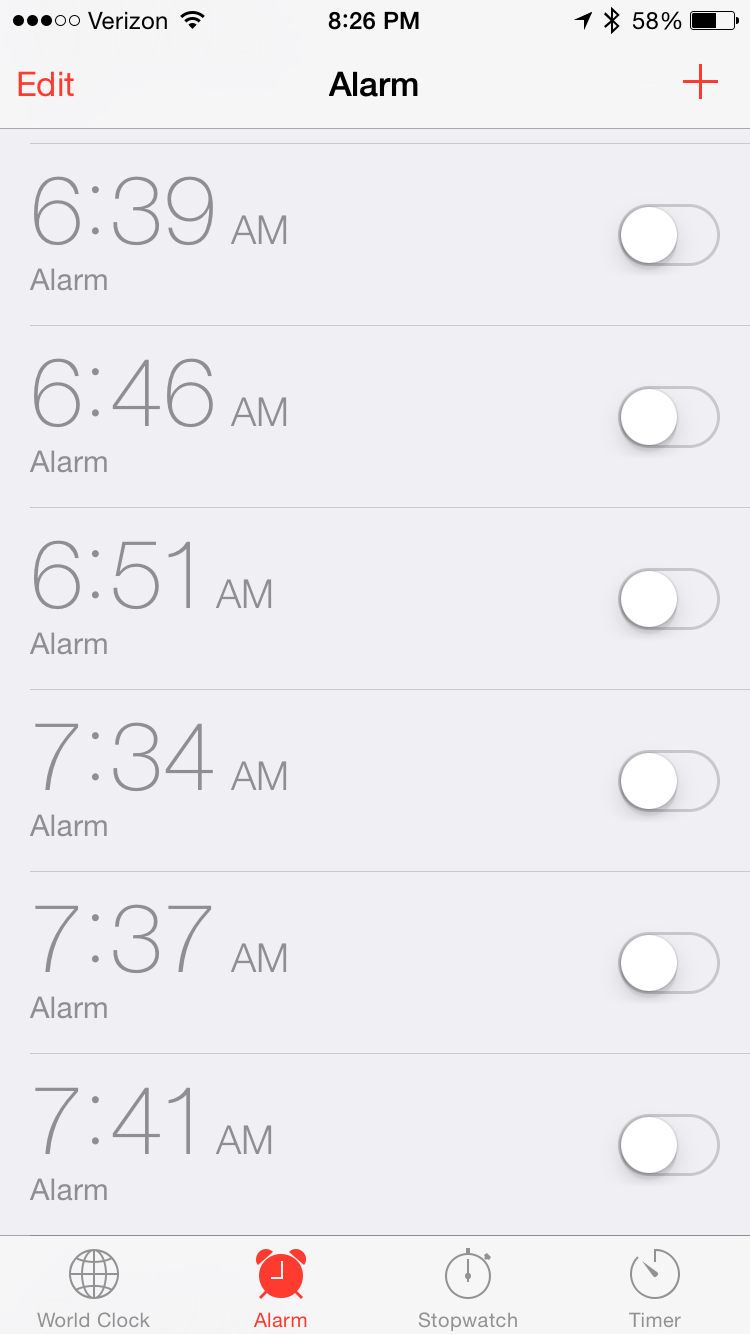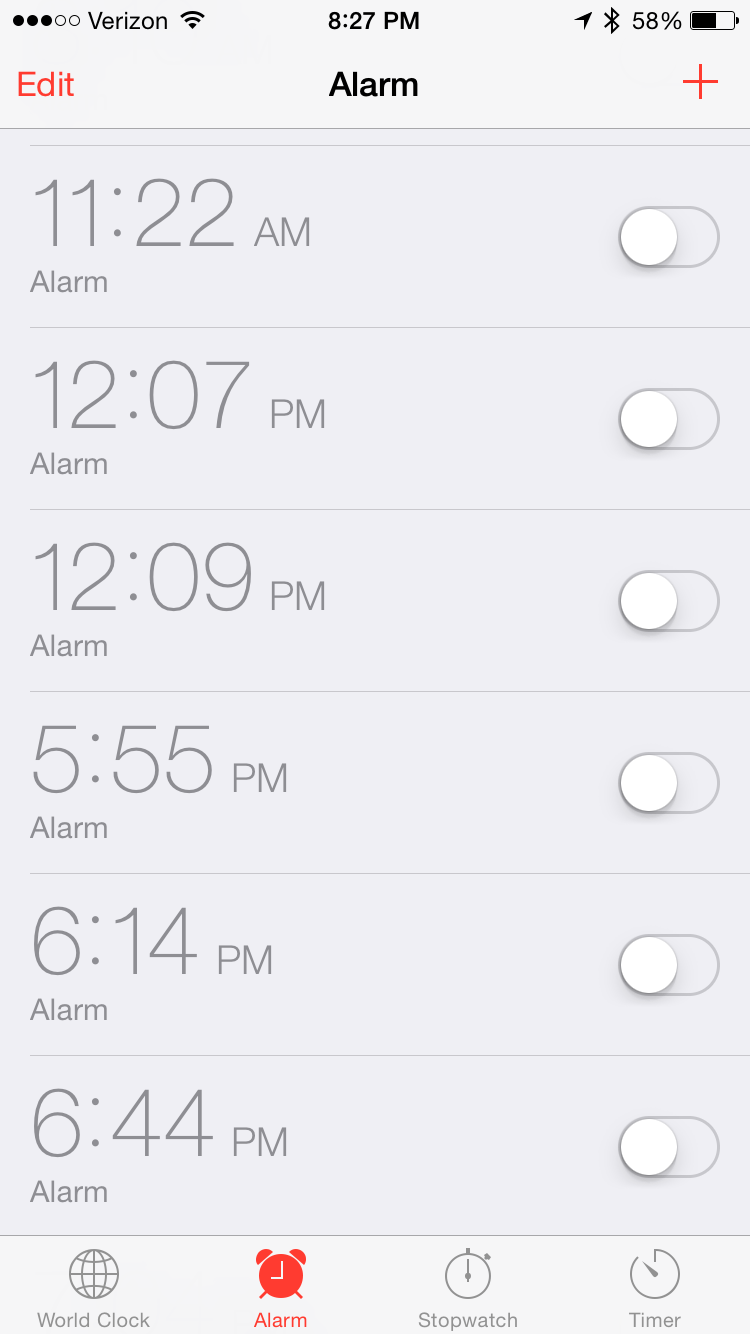Some Context
When I was considering Lasik, I was made aware that I might instead have to pursue PRK. Thanks to a blog I decided that I wasn’t willing to pursue PRK if it was the only option available to me. When I was searching for information about Lasik and the recovery time and process, almost everything I found was from sites related to places that do the work. So hopefully you’ve come across this blog before going under ‘the knife’ and this will help you know what you’re about to go through, and what recovery is like.
Oh yeah, just in case it isn’t obvious, I’m not a doctor, don’t treat anything I write here as being accurate, and don’t look for me if your eyes are melted out of your skull during the procedure.
The Before Time
Every story needs a paragraph or two to set the stage!
I’ve needed glasses since I was around 10 years old. That was a long, long time ago (well over 30 years) so dealing with glasses (and for a brief period, contacts) has been something I’ve done the majority of my life.
Over time, my eyes have changed enough to require either bifocals or progressive lenses. I opted for the progressives and they worked well enough, but you really do need to move your head around based on what you’re looking at (far vision is at the top, reading vision is at the bottom, and everything else is in-between).
Finally I decided to see what could be done about it!
The Initial Consultation
When you’re considering Lasik (or PRK for that matter), you’ll go to the optometrists office for an initial exam and consultation. During this exam they take pictures of the back of your eye, check your vision, dilate your eyes, and do pretty much the same stuff you’d get at a normal optometrist visit. After this, you’ll find out if you qualify for Lasik or if you need to find another way to spend your mad money.
While waiting for my eyes to dilate, the optometrist told me about the way the actual procedure will happen, and that was pretty informative. I was told at this time that PRK might be required, but that they would know before the procedure.
The Day Of
I was told to set aside four hours and to make sure I had a driver (you need one after your eyes were dilated in the previous visit as well!). My wife got me to the appointment about 40 minutes early (yay for Chicago traffic uncertainties!) and I checked in. During this process you sign a lot of papers basically saying “this is optional, under no circumstances do you need this, and if something goes wrong, you can try to sue us but it won’t matter, and besides, we’ve created a shell company for you sue”. I may have shortened it up a bit. You will also be given the opportunity to approve or deny PRK as an option. Obviously I denied it.
Then you’ll wait around for a while, and then they’ll call you in for another quick exam. They take some pictures of your eyes (using some devices that leaves ‘psycho’ images in your eyes for a few moments!) and they check out the general health of them with a probulator of some sort.
After that, you get booted into another room with all the other victims, er, patients, and get to watch a video about the process. In my case, the video spent about 80% of the time going over the eye drop situation and infection management. They aren’t kidding around about this stuff! Make sure to pay attention.
Then more downtime.
The the doctor (optometrist? I dunno, I’m not an M.D.) had another talk with the whole group of us reviewing the eye drop process, and telling anyone who wears makeup to pretty much buy new so that there was reduced chance of infection (once you’re allowed to wear it again – I’ll list the restrictions at the bottom of this post). The doctor was pretty cool and made everything very approachable.
The more waiting… You remember the part about ‘four hours’? Yeah, if you didn’t, you will. Bring some reading material. Or be prepared to watch daytime TV for a while.
The Procedure
I was #9 in line (like the DMV, it looks like you’re processed in the order received). Once they started doing procedures, it seemed like each person only took 10 minutes.
I received a heads up that I was next, so I donned my hair net (managing to dodge the wife trying to take a picture of me with it on – no doubt to end up on Facebook if she succeeded), and went into the room.
The have you lay down on a couch/table which is comfy enough given the situation. You have to adjust up and down to get properly positioned and then they’ll swing you under the laser.
The Actual Procedure
This will take longer to read (and way longer to write) than it happens in reality, so bear with me.
They will put a cover over one eye, then ask if you’re ready. Say yes, or get out now.
They put numbing drops in the eye, then almost immediately they fit some sort of eyelid spreader to your eye to keep you from blinking. They were real pros, this part happened instantly – I saw it coming and bam, it was in place.
Then they lower a ring onto your eye which is a suction device.
“Look at the green dot and try to look surprised”. The look surprised bit is to raise your eyebrows to reduce your natural instinct to squeeze your eyes shut when they’re being violated.
“You’ll feel some pressure”, and they turn on the suction. You do feel a little, but nothing that’ll bother you.
“Things are going to go dark now”, and holy cow, this part is weird. While you’re staring at the green dot (with some red light action going on around it the whole time by the way), your vision in the uncovered eye fades to black. To be honest this was the creepiest part for me.
A few seconds later your vision comes back, the suction ring comes off and…
The doctor swipes at your eye with a q-tip from the bottom to the top. Now, when I say q-tip, I don’t literally mean one of the fuzzy ones, but a stick with a bit on the end that was probably foam but holy hell my eye has a stick rubbing on it and…
Your vision gets really, really bad. The assault with the q-tip is the doctor wiping the flap of your cornea that was cut into your eye during the suction process. Surprise! I honestly don’t know if they used a laser or a blade to do this, but either way, the cutting was not noticeable, the staggering vision change when they swipe it up is.
“Watch the green dot” with the wavy red lines…
And it’s time for the magic. You’ll hear click, click, click or maybe clunk, clunk, clunk and then you’ll notice someone saying “50% done… 70% done… 100% done…” and the clicking stops. During this time I found it very hard to focus on the green dot and I swear my eye wandered around for a bit, but the computers driving the laser contain magic, and will apparently avoid engraving a Z for Zorro on your eyeball if you do move.
Oh yeah, during this time you might smell something burning… That’s right, it’s your eyeball. Uh, yum?
Back to the doctor with another q-tip! He then swiped down from the top of the eye, and basically smoothed the skin flap down like smoothing down wallpaper. In go some more eyedrops, then out comes the eyelid spreader, and a patch goes over the eye.
You’re 50% of the way done!
At this point, they’ll do the exact same thing to your other eye.
This whole part of the process, from when they cover your eye to when they’re done takes around 5 minutes. It’s a whole lot of new and not really pleasant experiences during that 5 minutes, but hey, if you’re adult enough to need this, you can handle being uncomfortable for a bit.
I likened it to having dental work done, but it doesn’t go on for as long. Or hurt as much.
After The Procedure, But Before You Can Go…
They’ll take you from the table to sit on a stool so that they can use a microscope to look at your eyes just to make sure everything is all good. In my case it was. At that point I put on my goggles (yeah, you’ll learn to ‘love’ those) and was out the door.
Once You’re Out…
Hooray! You’ve had Lasik! You walk out into the waiting area looking, as my wife put it, like Speed Racer due to the googles. Wait a second, where are my glasses? Oh, they’re in the little packages containing my goggles, eyedrops and other stuff. Holy cow! I’m not walking into things! Yea, my eyes are tearing up (duh, lasers) but I can see! Just not anything up close…
The First Night…
You are not going to be doing any TV watching, email reading, or anything that first evening. In fact, you are supposed to go home and take a 4 hour nap (Tylenol PM helps). This gets you past the discomfort (again, lasers) and gives your eyes a chance to heal. Then you’ll wake up and put in eye drops for the first time and then just try to chill. And enjoy your goggles as you’ll be wearing them all night.
Your eyes might itch a bit, and you might feel a bit of ‘foreign body’ irritation. To me it felt like a rogue eyelash, but it didn’t last too long.
The Day After…
In the morning I woke up and got to see how things would work for that day. Right after I took off the goggles, I got to see the pictures on the wall opposite my bed in what seemed like crystal clarity for the first time ever. Hooray! I still couldn’t read worth a damn though. A phone screen looked just like a blur, and so did any paper I tried to look at. TV on the other hand was very clear. I spent my day watching podcasts through Apple TV, and catching up on Game of Thrones. Made it through most of a season in two days and now I can’t wait for Season Five to get going.
You will have an appointment this first day to verify that everything is okay, and in my case, it was. Each eye checked out fine, and during a sight test I could read the target line with some difficulty. I found out after the fact that the line was the 20/20 line, and that I was right on track.
Complete healing and adjustment of my vision will take three to six months. I will be writing a post about the first week next, but my eyes need a rest.
The Rules
There are are a lot of things you cannot do for a while after the procedure, here’s a list:
- No strenuous exercise for 5 days (not a problem)
- No air travel for a week (there goes the vacation to Aruba)
- Avoid dirty / dusty environments for 2 weeks (I’ve had to cross the street a few times to avoid construction)
- No eye makeup for 2 weeks (and its suggested that you just buy new makeup – it’s all about infection management)
- No smoking for a week (not an issue for me)
- No swimming, hot tubs or tanning beds for 30 days
- No rubbing the eyes for 30 days (this is a lot harder than you might think!).
- No lakes, rivers or oceans for 90 days
- No scuba diving for 6 months
Well, that’s about it. Hope you’ve found this informative. I’ll answer any questions that come through, but remember, I’m not a doctor!