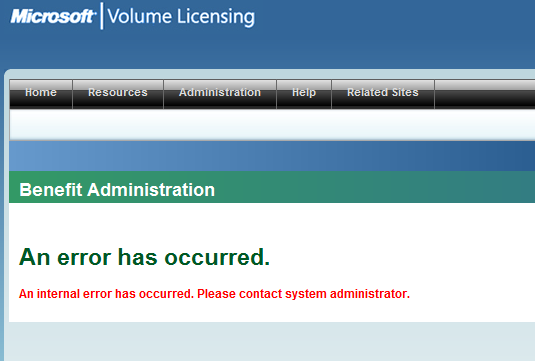I write this blog post with a heavy heart. After such a long hiatus from blogging, I was hoping to write a post about the glories of the latest technology to end up in my lap. Unfortunately, it is not to be.
A week ago, my wonderful wife allowed me to convince her that I *needed* a Microsoft Surface RT (yes the full name is longer, but I don’t care). After a quick trip to Best Buy, we brought home the new bundle of joy and began the process of getting acquainted.
From the start there was something a bit off: The Surface RT was a bit big and unwieldy, but I chose to not hold that against it, as I use an iPad Mini on a daily basis, and I find that even my wife’s iPad 2 is a bit chunkified these days. So I decided that I would make sure that I wouldn’t let size be a factor that skewed my impressions. One thing about the form factor though : the screen ratio is such that holding it vertically feels almost comical, whereas on the iPad switching back and forth between landscape and portrait is a natural thing to do.
Please note: Many of the negatives I list below are application related. While one or two bad apps can be written off as, well, bad apps, the fact that so many apps behaved badly (not just the ones I whine about below), there’s clearly a bigger problem at play.
Having said that, in no particular order, here are some thoughts I had about the experience (this is mostly about the software and ecosystem):
On the plus side:
1 – The split screen feature, where two apps can share the screen is straight out fantastic. Early today while doing some online training, I kept Skype open and docked on the leftmost side, with Evernote taking up the rest of the screen.
2 – The video conference in Skype worked fine, even when docked on the left. Slick. Video was not the highest quality, but I’m not producing a National Geographic documentary over here
3 – Being able to plug in a USB keyboard when I needed to enter text quickly was a plus. While I had the Touch Cover for data entry, I wasn’t nearly fast enough on it at the moment that I needed to add notes quickly. I don’t blame the Touch Cover for that, it’s not a high volume keyboarding device. If I were to be keeping the Surface RT, I’d get the Type Cover and no doubt be very happy. Of course since I was in a rush and didn’t plan ahead, I used a keyboard that’s about 5x the size of the Surface RT.
Which brings us to the minus side:
1 – It’s too big (Ha! Didn’t see that coming, did you?) Now to be fair, I only say this as I found that the on screen keyboard was awkward to use, even in the split “thumb typing” mode.
2 – Apps open slowly, all too often. I don’t mind so much if apps take a few seconds to load. It even happens on the iPad. However, it’s not just the first time loading, but the frequent “reload from scratch” that seems to happen. On the iPad, apps get put into storage and taken back out and resuscitated almost instantly. An app that you haven’t used for hours or days will zoom right back to life. On the Surface RT, it is shocking how quickly apps get killed. A perfect example is while using Skype, I switched between a bunch of apps, spent some time in one of them, and when I went to go back into Skype, it had to sign back in and repopulate everything… Clearly the device is memory constrained if you use any of the included Office apps (I had PowerPoint open at the time with a fairly small deck loaded) but even without using desktop apps, frequent complete reloads are common.
3 – Speaking of Skype… What a mess. Aside from the item mentioned above, I found that messages would actually arrive out of sequence. Amazingly, a friend and I were “chatting” online, and he would respond to something that I wrote, and it would end up *above* my message, instead of below. I also found that sometimes a notification would come in (while the app was in the background) and when I switched to it, the actual message wouldn’t arrive for “quite” a while. I also had it lock up several times, forcing me to learn how to kill a running Metro, Modern, Windows Store, whatever it’s called, App.
4 – Email randomly reloading. I would open email, it would refresh and show me my messages – slower than the iPad but not horrible. Just about the time I’d try to take an action on one of them, the list of messages would refresh again, leaving me in limbo. These secondary refreshes would take a “long” time, probably around 10 seconds of just sitting there seeming to do nothing. Several times, after deleting many emails, the list would refresh and those emails would re-appear. This is pretty scary.
5 – The keyboard cover really seems necessary. There were a couple of instances where when trying to use the on screen keyboard, the field I was trying to type into was completely obscured by the keyboard. On the iPad this usually resolves itself with the field moving into view. It worked most times on the RT, but not always. This isn’t really a hugely negative thing, but can be a drag. Unless you don’t have the keyboard, in which case you’re screwed.
6 – Apps seem just too slow. It would take quite a while for data to come in, whether it’s the Weather app, the WSJ app, or Evernote, everything seemed to move pretty slowly. Perhaps the ARM hardware can’t keep up? Maybe the network stack is slow? Here’s a perfect example. I just woke up the Surface RT, clicked on the WSJ app, and it took 18-20 seconds for it to open and populate. Most of that time was spent looking at the splash screen and the chasing dots. For comparison, I killed the app on my iPad Mini, re-opened it and it took 1.5 seconds. (Imagine a few minutes time passing at this point as I wrote other parts of this post…) I just flipped through a few apps, then ended up back at the WSJ and it did the entire reload again. 15 seconds is an *eternity*. I think this points to memory constraints. Again probably due to having some apps open on the desktop.
7 – Apps locked up too often. Evernote died and popped up an error… The WSJ app locked up… Skype locked up… Windows update locked up.
8 – When I first unboxed it, I went through the patching process. That took about two hours. That’s just nuts. This is (in theory) a tablet, not a PC.
9 – Evernote – aside from the lockups, any time I simply opened and closed a note, it marked it as updated, bringing it to the top of my notes (I sort by most recently updated so the Notes I’m working on are handy). It also locked up, and it was simply way too slow to open. It would refresh the notes, then blank them out and refresh them again. Sounds familiar, eh?
10 – The live tiles screens are nice and informative, but sometimes, too much going on is just too much going on. I found myself struggling to find particular apps as they never looked the same. To find the WSJ app, I would have to scan the screen to find the one with pictures, that had a small bit of text on the bottom left with the WSJ logo on it. Even the much vaunted “semantic zoom” really didn’t work. Basically there are two icon sizes – big and tiny.
You’ll notice that I’m not wailing about the angle of the screen with the kickstand, or the seemingly low resolution of the screen – these are all fairly well documented issues covered by many others and I was totally fine with accepting them.
There is just so much potential here that it breaks my heart that it’s just not good enough. I think perhaps with another revision of the hardware and some more maturing of the entire software stack, they could really be on to something. The real killer is that if it weren’t for the existence of the iPad, this would be a pretty kick ass device. Yes, the iPad is just a glorified iPod Touch, and the main screen is a boring list of icons that don’t inform much, but it is fast, and supported by an enormous ecosystem of software and accessories. I really want the Surface family of products to succeed, and even more importantly the Windows 8 gamble that Microsoft has taken, but right now, it’s just not ready for prime time.
As I told my wife last night as I was boxing it up – I feel okay about the Surface RT, but if someone tried to take it away from me, I wouldn’t care. On the other hand, if you tried to take my iPad Mini away from me I would fight kicking and screaming.
Let the flames begin!